I have been using Yandex Mail as my webmail for several years now and have come across very few reviews on the net for this product, at least in English. In contrast, you can find lots and lots of reviews for Google Mail and others. So I’ve decided to finally write my own long due review. If you travel a lot, you want a webmail you can access from anywhere, that lets you do the work you need to do quickly and efficiently and doesn’t get in the way. Yandex Mail ticks all these boxes.
I’m not up-to-date with other webmail providers since I haven’t used them properly for a long time, so apologies if I make a Yandex Mail feature sound unique when it is common elsewhere.
Content
About Yandex first
Because of the dearth of English reviews on Yandex Mail, I feel compelled to first give a little bit of background on Yandex. In case you’re already familiar with this search engine, skip to the next section.
Yandex started out as a search engine in the mid-90s, just before Google, but in Russia. Today it is the largest search engine and website by visitor numbers in Russia and a handful of other countries. It has a range of products and services uncannily similar to Google: maps, email, translator, browser and even an advertising platform similar to Adwords.
The top winners
Zero ads throughout
I was a big fan of Yahoo Mail for many years until one day I realised the composer window had gotten tiny. Yahoo was filling the page with ads. When Google Mail came out, there was a furore around mails that were being read by Google to show relevant ads against them.
Outlook.com’s selling point over Google Mail when it came out was that it doesn’t read your emails to show ads, in other words it shows you random, irrelevant ads. So these 3 big players all show ads.
Yandex Mail hasn’t shown me a single line of ad over all the 4 years I’ve been using it. The composer window is nearly as large as the screen. It can’t get much better than this and at the time this was one of the most important reasons I migrated from Yahoo Mail to Yandex Mail.
Real support
Another big bonus point for me is that you can email Yandex for help and get a real person write back to you within days. The reply isn’t always very helpful but at least you can talk to someone. I once had my Yahoo hacked and tried to contact their support. I never managed to find an email or a submit form and the links kept passing me around. I guess they were not interested in helping me and shortly after, I left.
Now let’s get a bit more into the nitty gritty of Yandex Mail.
Security
Russia and the US are often at loggerheads, to put it mildy, so if you’re American, you might be uneasy to trust a Russian company, similarly if you’re from a western country. You may think that the KGB (or FSB nowadays) is spying on your emails. I suspect this is as true, or as false, as the CIA and FBI having access to Google, Facebook or Microsoft’s users’ data. But one thing is certain, the American spying agencies will have no backdoor access to Yandex!
Yandex has also been in existence for a long time, even longer than Google, so it’s a very stable and growing company that is unlikely to go bust or disappear tomorrow night. It has the infrastructure and resources to be a webmail provider and more importantly, offers stability. The same can’t be said with Yahoo’s future at the moment…
Leaving politics aside, Yandex offers:
- one-time passwords
- last login date
- mail log to view see all changes made to your email along with a datestamp
- remote logout from all devices.
You also have the usual security features: mailbox sits on an https-secure page, mobile phone to recover access, etc… You can also use your mobile phone number as username. I still haven’t figured out the advantage of doing this – do you want spammers calling you all day long or sending you sms? It might come in handy if you want to give your phone number to someone but don’t want to appear to eager…
Appearance
The appearance and layout of an inbox are very important since we use them all the time. I never liked the ordering of emails by conversation in Google Mail and the top ad in Yahoo, made to look like an email in your inbox is very confusing and annoying because it works! None of this with Yandex of course. Unread emails, for instance, are in bold and clearly stands out.
There are lots of mail themes to choose from, although if you’re like me, you may choose none at all so they don’t get in the way and distract you. There’s even a theme which changes as your local weather changes but if it is grey and raining outside, I would have preferred a sunny mailbox to cheer me up, not a grey one to compound the matter.
You can add custom buttons at the top next to the usual Compose, Forward, Delete buttons, organise emails by labels or folders or both, sort emails by chronological order or by conversation, open messages in a new page, to the right of the inbox or below it. By changing the place where an email is being displayed, the layout of your inbox changes dramatically.
There’s also a handy side panel that shows conversations through an email thread and any links, attachments or videos. A timeline is shown at the bottom so you can quickly find an email by date in a full inbox or folder.
Right-clicks
Many years ago, Yahoo changed their layout so emails would open below the inbox on the same page. At the same time they removed the ability to 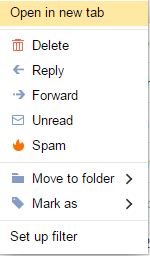 open emails in a new tab by right-clicking. That was another nail in the coffin for me.
open emails in a new tab by right-clicking. That was another nail in the coffin for me.
Power users like to open several emails at the same time, in multiple tabs, rather than click on one, then read, click on the next, then read, and so on. If you’re in a place with slow internet access and you don’t have time either to sit around and wait, opening multiple tabs makes you work faster. You’re reading one email while 5 others are loading in the background. You may also need the content of one email to reply to another, so it helps to open emails in tabs.
Yandex made a change a while ago to their context menu when you right-click so that you get their menu rather than your browser’s context menu. In their menu was an option to open the email in a new tab. Unfortunately, you were taken directly to that tab. It was annoying to open 5 emails and have to switch back to the inbox everytime.
Fortunately the usual keyboard shortcut (CTRL+left mouse click) to open emails in a new tab without being taken there immediately still worked. Right-clicks also work when you choose to have emails opened within the inbox, at the bottom or to the side.
While writing this review, I found out an option in the settings to disable Yandex’s right-click context menu:
Composer window
I already mentioned the large writing space available. You can also set up a reminder if no answer is received to your email, or be notified upon delivery of the email. You can send an sms, an ecard and previously a video which you could record with your webcam, for e.g. a birthday wish, but I don’t see this option anymore. The sms feature sounds great but it only notifies you in Russian that you have a mail. Well, that’s what I assume since I don’t know any Russian. There is a link in the sms, presumably to the email received. Not too helpful. You can also save an email template.
Tools and features
A good webmail becomes an indispensable one with powerful tools and useful features. Yandex includes the standard list:
- unlimited mailbox,
- signature,
- good spam filter that doesn’t get in the way,
- filters you can set up yourself…
A few more interesting ones are described below.
Disk
Yandex Mail is tightly integrated with Yandex Disk, the equivalent of Google Drive for cloud storage. Yandex then allows you to send very big attachments by placing them in your disk. Storage space is 10 GB free on Yandex Disk and you can purchase more.
Handy to make a back-up of your pictures and files while travelling ir simply sharing with others. Or you can use this in addition to Google Drive, Dropbox and Skydrive if you’re running out of space there.
Email scheduler
Yandex Mail also allows you to schedule emails to be sent up to a year ahead.
This is a useful feature if you don’t have regular access to the internet and wish for an email to be sent at a certain date, for e.g a birthday wish or even a reminder.
Email client and importer
An email client can be used to access your Yandex emails. The converse is also true. You can use Yandex to retrieve emails from other email addresses and even use your Yandex Mail to send emails using these email addresses. In other words, you can use your Yandex Mail to read and send messages from your Yahoo email so that you never have to log in to Yahoo ever again. How great is that? But why would you want to have a Yahoo email anyway?
I find this last feature extremely useful to avoid logging in to mutiple emails all the time and this is what really makes Yandex Mail to useful to me these days. I use Yandex Mail for my personal email but also to manage the inbox for this blog. This is a very useful feature if you operate multiple blogs and have multiple email addresses to manage.
If you’re on the go with ad hoc, limited or slow internet access, you want to make the best use of your internet time and only have to log in to one email address and manage them all.
Multiple Yandex accounts
If you find Yandex Mail so great and you need to have more than one account, you can easily switch between accounts by adding an account to another account. No more logging out and then logging in again, or using private browsing in your browser. Yandex really knows how to make management smooth and quick.
Reliability
This is an aspect often overlooked. During all the time that I have been using Yandex, there have been few major changes and the interface has barely changed. Familiarity is reassuring and I like not having to relearn the layout. I’ve noticed some features being tested now and then, small features added or removed but they’ve always been very discrete, unless it was the introduction of Hot keys when a pop-up was being used. I’ve never noticed the service being down either.
There are regular ‘maintenance’ periods where you can only read emails and not send any or use any other features but they don’t last long. Still, I suppose if you make the effort to get to a PC to check your mail and send a reply, you’re not going to sit around waiting for it to work again.
Others
A few more tools to add are a task list and a sound notification when you receive emails, which you can turn off if it annoys you. It is possible to watch a Youtube video within the email itself or view office documents with a document viewer. Hot keys (keyboard shortcuts) allow for quick navigation such as to reply to an email, compose a new one or send one but I never bothered to learn the combos.
The negatives
So far I’ve listed a long list of features and praises but in order to make it a balanced review, I should highlight what’s not so great too. There are very few items to list here.
Search box
The search box to find emails doesn’t work as well as I would like. Results are not always relevant and the interface is occasionally tricky to use as I have found myself doing a world wide web search within it instead of an email search. Often there are either too few results or too many. There are barely any useful filters to narrow down the long list of not-so-relevant email results. I have found the best way around this is to modify your search term.
Contact list
Yandex automatically saves all your recipients as contacts. This is not good because your list of contacts is overwhelmed and will contain people you will never ever email again. With their autofind feature, when you start typing a contact name in the recipient’s field, all matching contacts will come up. You need to be careful not to send an email to the wrong person. If the contact list was cleaner, fewer matching names would come up meaning there is less chance of you selecting the wrong recipient by mistake.
Task list
The task list, though aesthetically pleasing and functional, is rather limited. It’s literally a small tool where you write down a list though you do have the ability to add a date to your task. I would have preferred a tool more elaborate like a planner but I guess this is beyond the scope of a mailbox.
Calendar
This brings me to my next point: having a calendar in Yandex which I could use as a planner. It would make life so much more organised for me and many others I guess. Imagine planning your travel schedule with this planner, where you will visit and when, what you will do on which day… What is frustrating is that Yandex already has such a calendar but it is in Russian and after all these years, an English version still hasn’t come out.
There are also a few help pages and error pages still in Russian but they are few and far.
Conclusion
Yandex Mail has been available in English for many years now. It is a highly-polished product full of useful features and settings that you can customise just the way you want.

It also comes with lots of help documentation worth reading to get familiar with all aspects of this product and use it fully.
A few features that really stand out in my opinion are:
- No ads
- Ability to check multiple email addresses – a real time-saver
- Easily accessible settings – nothing is buried deep
- Very user-friendly layout which you can customise extensively.
In short, Yandex Mail is suitable for power users and light users who will easily find their way around. The most urgent thing to improve on in my opinion is their search functionality with the introduction of more powerful filters to narrow down the results.
Do you use Yandex Mail? Why not share your views below?
Check out Yandex Mail here: http://www.bit.ly/mail-at-yandex.
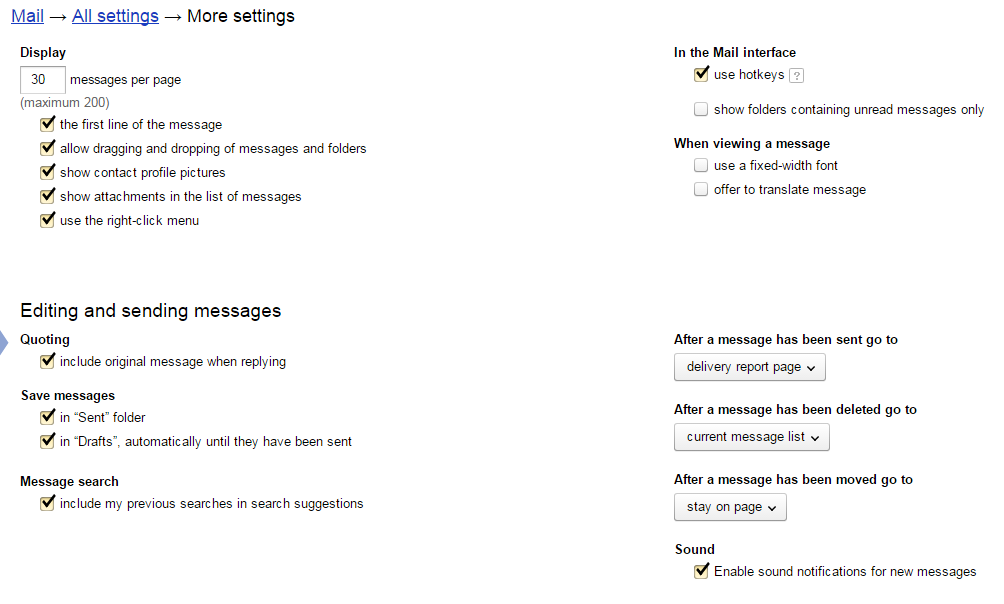
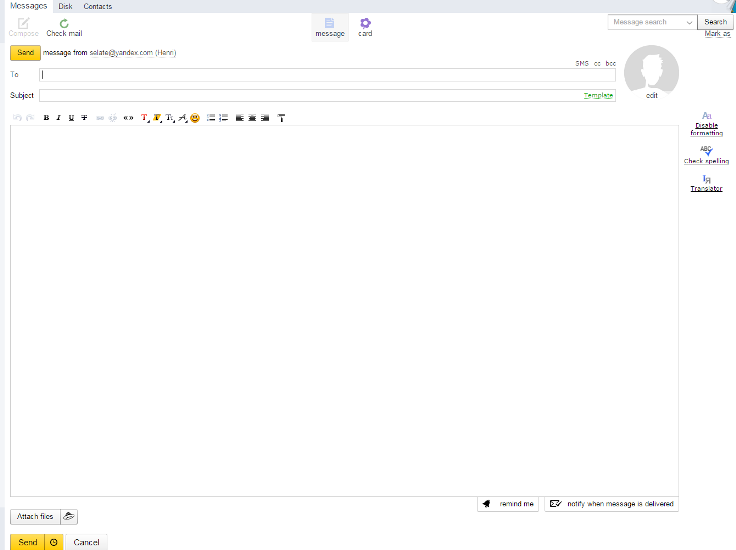
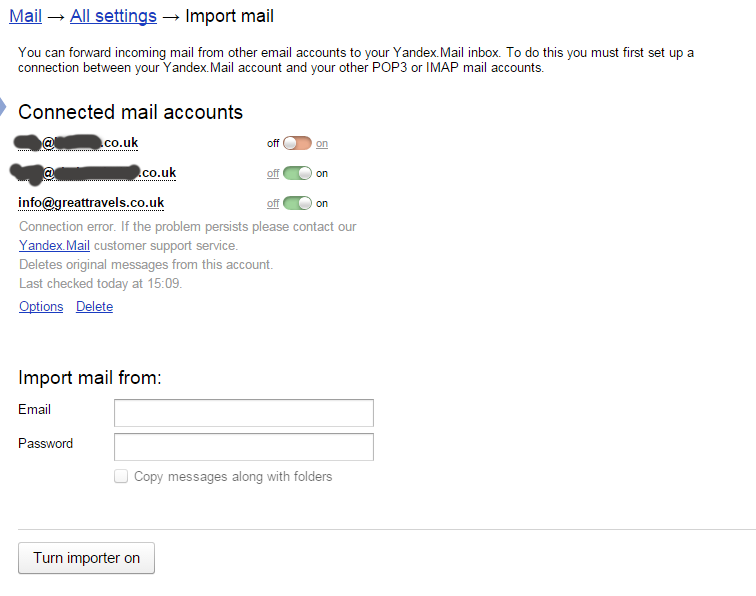
Yandex is fucking garbage. Mail does not arrive there. Had this with a handful accounts. Some worked. Most didn’t. Very strange.